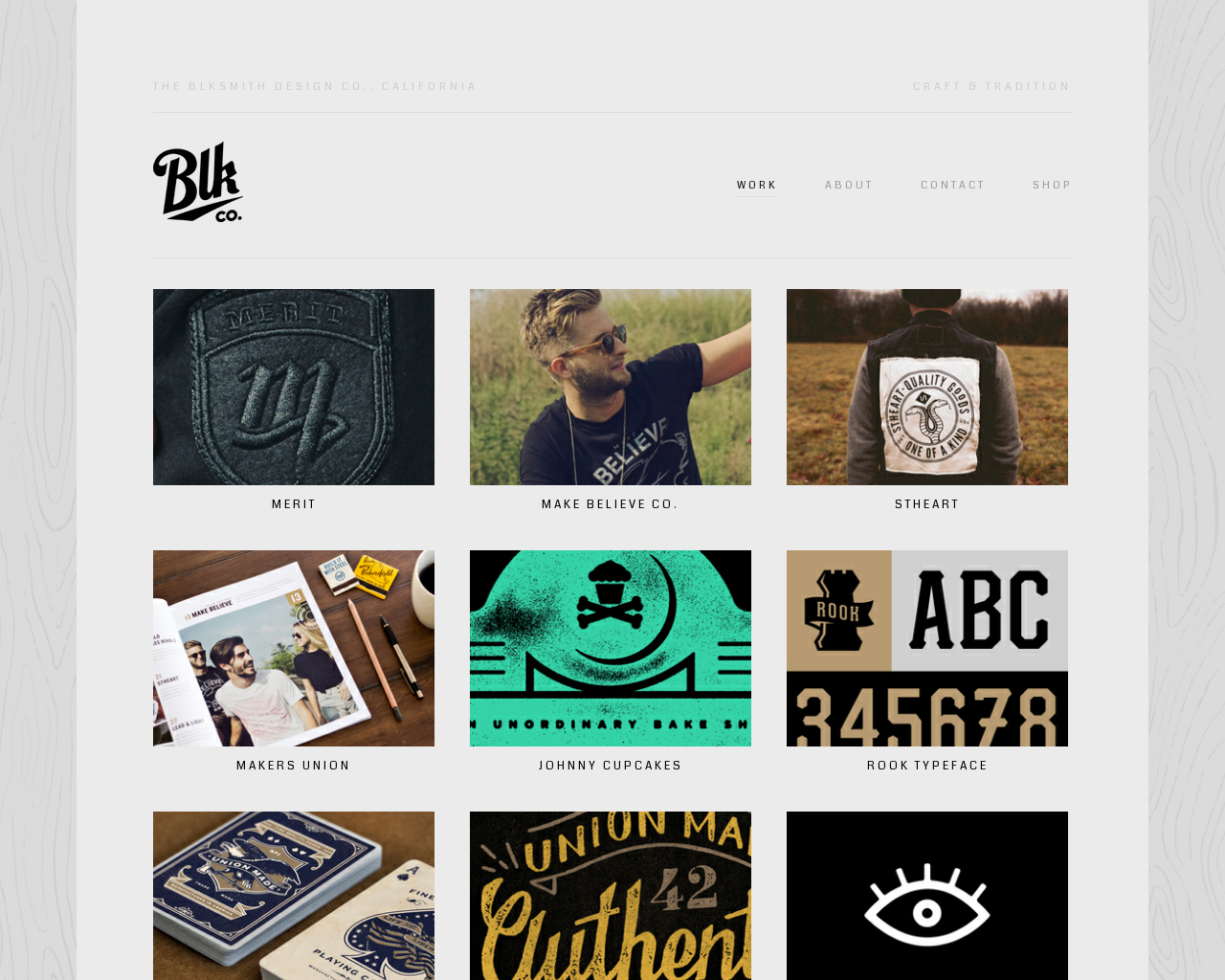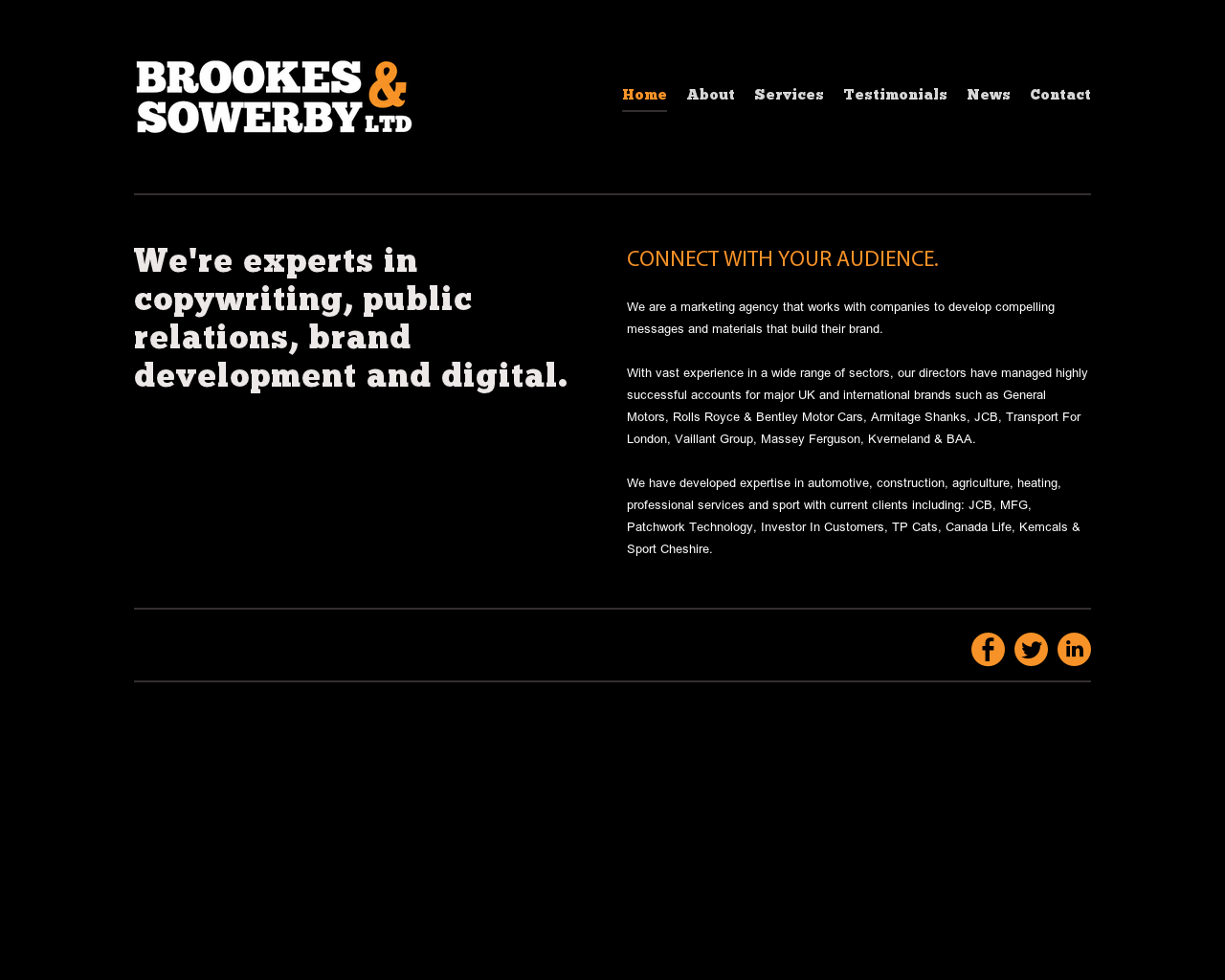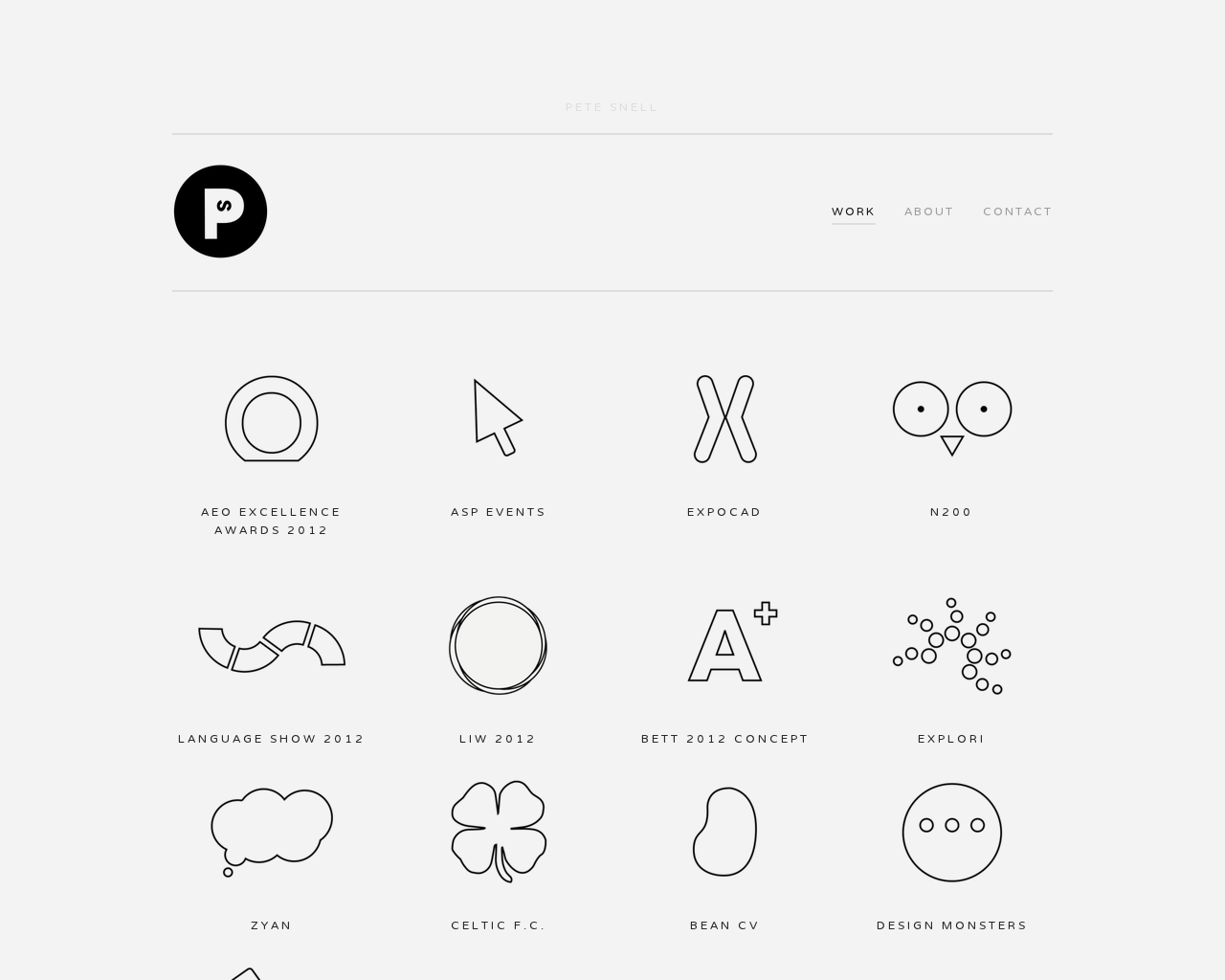Hudson is an easy-to-use template for businesses that need a portfolio of work - such as architecture, design, & event firms. Any business can spark the imagination of prospective clients with Hudson's elegant yet professional style.
Ingredients
All of the soap at Made By Jennah is made using the Cold Process method. This method combines Base Oils with Liquids using lye as an emulsifier. Next, the soap is cut and left to cure for 4-6 weeks. After curing, soap is ready to use
Making Cold Process (CP) Soap is requires a few components:
- Base Oils
- Liquid
- Essential Oils (for scent)
- Other Additives (like exfoliators)
Base Oils
I take time to consider specific oil combinations for each soap I make. Every oil adds unique characteristics to the final soap. Below you will find the oils I use most often along with some commonly known characteristics.
Avocado Oil
Avocado Oil is rich in Vitamin E, Vitamin A (which is said to purge dead skin cells), and Oleic Acid (an essential fatty acid).
This oil has been used to:
- Retain moisture in skin
- Heal dry, damaged or cracked skin
- Reduce inflammation and itch
- Soothe sunburn
- Speed healing of damaged skin
Castor Oil
Castor Oil has a high concentration of unsaturated fatty acids (Ricinoleic Acid, Oleic Acid & Linoleic Acid) and Vitamin E. It also has strong antibacterial, antimicrobial, and anti-aging properties.
When applied to the skin, Castor Oil stimulates the production of collegian and elastin, softening skin and reducing fine lines and wrinkles. This moisturizing oil has also been used to: treat sunburn, replenish dry skin, clear and heal acne, and reduce the appearance of scars.
Coconut Oil
Coconut Oil is full of antioxidants, as well as anti-bacterial, and anti-fungal properties.
This oil has been used to:
- Lighten age spots
- Provide lasting moisture to the skin, while removing dead skin cells and helping to strengthen underlying tissues
- Heal damaged, dry, and cracked skin
- Soothe irritation and itch from psoriasis & eczema
- Reduce appearance of varicose veins
Olive Oil
Olive Oil is rich in phenolic antioxidant vitamin E, Squalene, and Oleic Acid. It is a natural anti-inflammatory and has strong antibacterial properties.
This oil has been used to:
- Moisturize and regenerate dry skin
- Repair sun damage
- Increase skin elasticity
- Lighten stretch marks and prevent new ones from forming
- Prevent signs of premature aging (skin cell degeneration)
- Neutralize damage from free radicals
- Minimize fine lines and wrinkles
Peanut Oil (Arachis Oil)
Peanut Oil contains Vitamin A, Vitamin D, and Vitamin E. It is a natural anti-inflammatory.
This oil has been used to:
- Treat acne and protect from blackheads
- Moisturize and heal dry or damaged skin
- Soothe eczema, psoriasis, and skin disorders that cause scaling
Sesame Oil
Sesame Oil is a natural anti-viral, antibacterial and anti-inflammatory that is high in Vitamin E, Antioxidants, Linoleic Acids, Stearic Acids, and Sesamol (which effectively prevents the appearance of wrinkles and fine lines)
This oil has been used to:
- Slow down aging / reduce the appearance of wrinkles and fine lines
- Repair damaged skin cells
- Reduce antibacterial infections
- Moisturize dry skin
- Prevent sun damage (natural sun screen)
- Soothe irritation caused by burns and cuts
Top Padding - control the amount of space at the top of the site above the canvas.
Navigation Link Spacing - sets the amount of space between each navigation link.
Header Spacing - control the amount of spacing at the bottom of the header, above the navigation.
Page Padding - determines the amount of space at the top and bottom of the page as well as the space below the Page Banner.
Footer Padding - controls the top and bottom padding used inside the page footer area.
Logo Size (Max) - determines the maximum height allowed for the site logo in the header area.
Social Icon Size - set the size of the (non-social-block) social icons.
Template Options
Page Borders - control the thickness and/or visibility of all borders and rules in the template.
Canvas Style - choose the layout and logo position inside the header area of the site.
Header Subtitle - select the type of content that should be shown directly below (or above with Canvas Style change) the logo.
Banner Alignment - aligns the text when displayed inside the Page Banner area.
Social Icon Style - sets the template specific (non-social icon block) social icons style.
Hide Social Icons - hides the template specific (non-social icon block) social icons links.
Hide Info Footer - hides the special Info Footer showing social icon links and latest single blog post.
Hide Page Banner - disables the display of the Page Banner area (page thumbnail, title and description).
Hide Page Title - hides only the title inside the Page Banner area.
Hide Page Title Underline - toggles the display of the miniature underline beneath the page title inside the Page Banner area.
Index Styles
Index Thumb Title Color - sets the color of the thumbnail title for each index item.
Index Thumb Background Color - sets the color behind the thumbnail image for each index item.
Index Thumb Titles - choose the font and size used for the thumbnail title text.
Index Sidebar Width - sets the width of the sidebar displaying the title and description of the item.
Thumbnails Per Row - controls the number of columns used on your Index page.
Thumbnail Ratio - sets the size and shape of the thumbnail images based on a ratio.
Thumbnail Padding - controls the amount of space in between each index item thumbnail image.
Thumbnail Opacity - sets the initial amount of transparency that should be used on index item thumbnail images.
Thumbnail Hover Opacity - sets the transparency of the thumbnail image on hover.
Project Layout - determines the position of the sidebar displaying the title and description of the item.
Thumbnails on Open Page - show or hide the index thumbnails at the bottom of an index item view.
Hide Thumbnail Titles - toggle the display of the thumbnail title for each index item.
Blog Styles
Blog Post Title - sets the font of the article title.
Blog Page Width - determine the width for the blog content area different from that of the page content width.
Blog Post Spacing - controls the amount of space between each blog post on the list view.
Hide Article Author - toggles the display of the article author with the date under the article title.
Product Styles
Product Background Color - sets the color behind the product image.
Product Overlay Color - sets the color of the overlay when product list titles are set to 'overlay.'
Products Per Row - determines the number of products shown per line on the product list.
Product List Titles - controls the position of the product title on the product list.
Product List Alignment - sets the text alignment of the product title on the product list.
Product Item Size - select an image ratio for the product photo on the product list.
Product Image Auto Crop - determines whether product images fill the image area or fit within.
Product Gallery Size - select an image ratio for the product gallery on the product item page.
Product Gallery Auto Crop - determines whether product images fill the gallery area or fit within.
Show Product Price - shows the price on the product list page when enabled.
Show Product Item Nav - shows the 'back to shop' link on the product item page.
Event Styles
Event Time Format - toggle between 24 hour or AM/PM for event times.
Event Icons - enable icons on the address and event time display.
Event Thumbnails - show an image thumbnail in list view.
Event Thumbnail Size - controls the size (ratio width:height) of the event thumbnail image.
Event Date Label - enable date overlay on top of event thumbnail.
Event Date Label Time - include the time of the event with the date overlay.
Event Excerpts - show optional excerpt text of events on the list view when present.
Event List Date - show the full event date (day, month, year) of the event on the list view.
Event List Time - show the time range (start time-end time) of the event on the list view.
Event List Address - show the event location address when present.
Event iCal/gCal Links - show links to add events to Apple or Google calendars.
Event Like and Share Buttons - show Squarespace simple like and share buttons on events.
Event List Compact View - enable a simple stacked view of events in the list view.
Event Calendar Compact View - enable a simpler calendar view optimized for smaller areas.
In Depth Guide
Our Customer Care team has created a very useful guide on Using the Hudson Template if you'd like a more in-depth look.